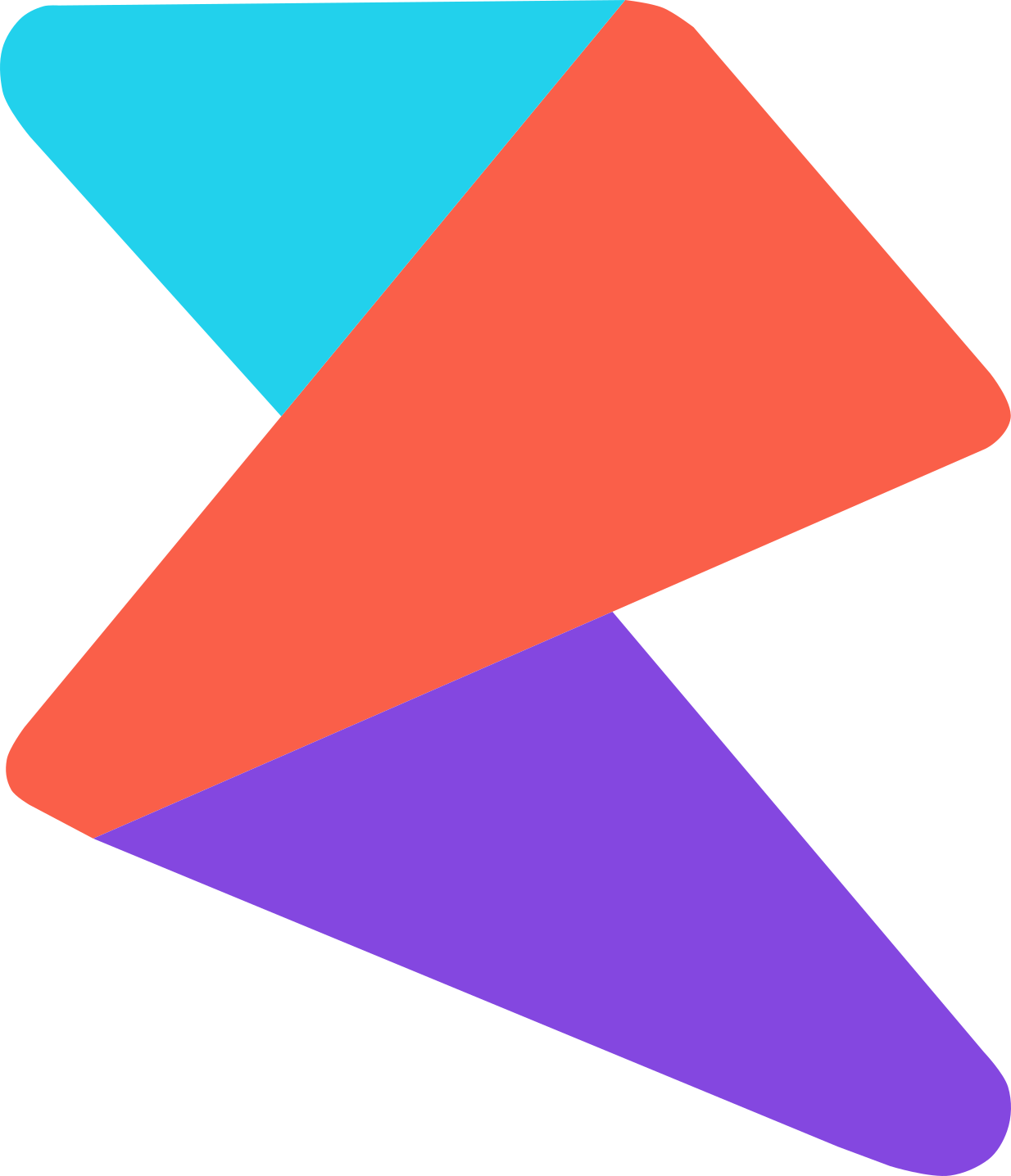Club App: Connecting Members Everywhere
Streamline club operations and engage members with our innovative Club App!
A club app is a mobile application designed to enhance the experience of club members by providing easy access to club information, events, and communication tools. These apps are typically developed for smartphones and tablets and offer a range of features to help clubs manage their operations and engage with members effectively. In this detailed explanation, we will explore the key aspects of a club app, including its features, benefits, and how it can improve the overall club experience.
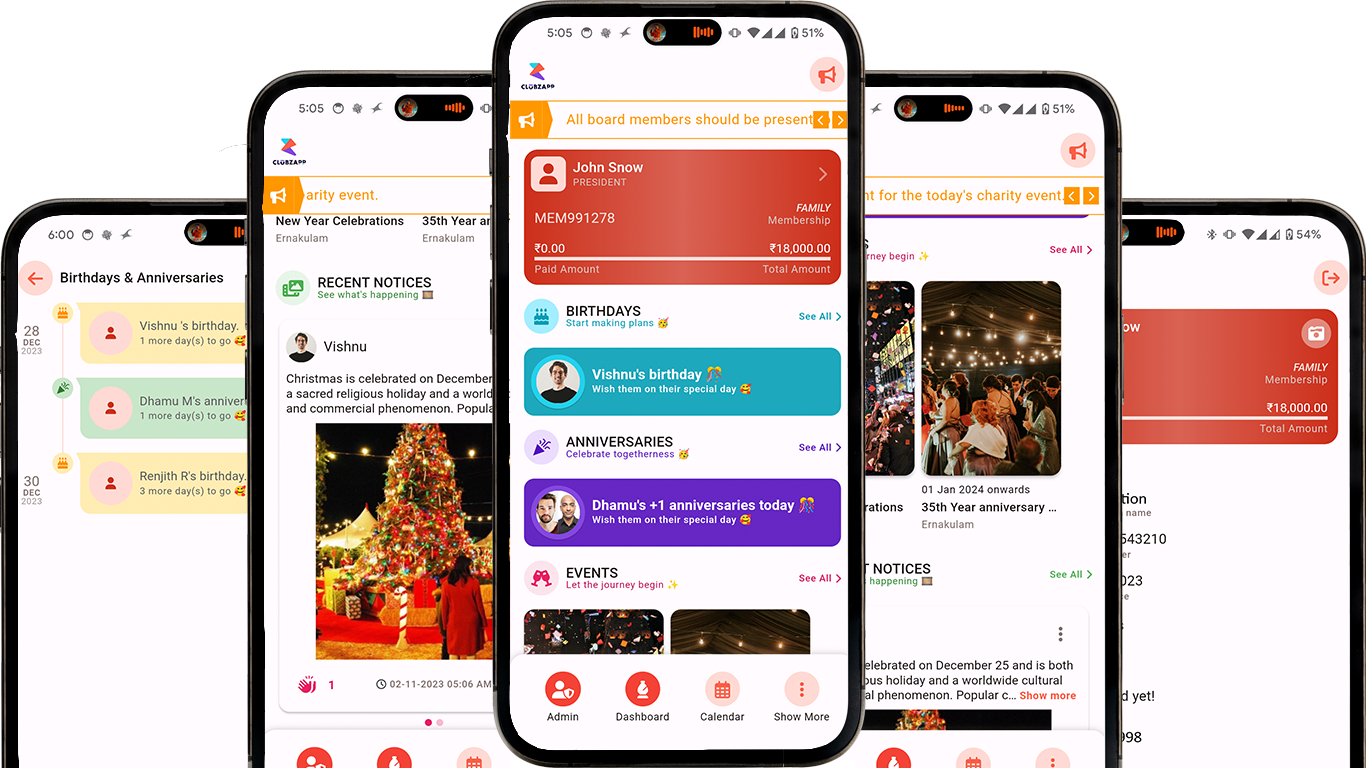
-
Features of a Club App
-
Membership Management
A club app allows members to easily join or renew their memberships, update their information, and communicate with club administrators.
-
Event Management
Club apps often include features for event planning, registration, and ticketing. Members can view upcoming events, RSVP, and access event details.
-
Communication Tools
Club apps provide tools for communication, such as push notifications, messaging, and announcements, to keep members informed about club activities and updates.
-
Content Sharing
Club apps allow clubs to share content such as articles, photos, and videos with their members, helping to keep them engaged and informed.
-
Member Directory
Some club apps include a member directory, allowing members to connect with each other and build a sense of community.
-
Payment Processing
Club apps may offer secure payment processing capabilities, allowing members to pay dues, register for events, or purchase club merchandise directly through the app.
-
Feedback and Surveys
Clubs can use apps to collect feedback from members through surveys and polls, helping to improve club offerings and member satisfaction.
-
-
Benefits of a Club App
-
Improved Member Engagement
A club app can help increase member engagement by providing easy access to club information, events, and communication tools.
-
Enhanced Communication
Club apps provide a direct and efficient way for clubs to communicate with their members, reducing the need for emails or phone calls.
-
Convenience
Members can access club information and services anytime, anywhere, making it more convenient for them to stay connected with the club.
-
Increased Efficiency
Club apps can streamline club operations, such as event management and membership management, saving time and resources for club administrators.
-
Personalized Experience
Clubs can use apps to provide a personalized experience for members, such as offering customized content and event recommendations based on their interests and preferences.
-
Data Insights
Club apps can provide valuable insights into member behavior and preferences, helping clubs make informed decisions about club offerings and activities.
-
A club app is a valuable tool for clubs looking to enhance the experience of their members and streamline their operations. By providing easy access to club information, events, and communication tools, a club app can improve member engagement, communication, and overall satisfaction. Clubs that invest in a club app are likely to see benefits in terms of increased member engagement, improved communication, and more efficient club operations.
Club App- Frequently Asked Questions
-
What is the Club App?
The Club App is a platform designed to help club members connect, manage events, and access club resources efficiently.
-
How can I download the Club App?
The Club App can be downloaded from the Apple App Store for iOS devices and the Google Play Store for Android devices.
-
Is the Club App free to use?
Yes, the Club App is free to download and use. However, some advanced features may require a subscription or in-app purchases.
-
How do I create an account on the Club App?
Open the app, select "Sign Up," and follow the instructions to enter your email, create a password, and complete your profile.
-
Can I connect my social media accounts to the Club App?
Yes, you can link your social media accounts to share updates and connect with other members more easily.
-
What features does the Club App offer?
The app offers features such as event management, member directories, messaging, notifications, and access to club resources.
-
How do I join a club on the app?
Use the search feature to find your club and request to join. Your request will be reviewed and approved by an admin.
-
Can I create my own club on the app?
Yes, you can create a new club by following the steps in the app to set up club details, invite members, and customize settings.
-
How do I manage events in the Club App?
Utilize the event management feature to create, edit, and delete events. You can also send invitations and track RSVPs.
-
Can I sync events with my calendar?
Yes, you can sync events with your phone’s calendar to receive reminders and keep track of your schedule.
-
How do I find other club members?
Use the member directory to search for other members by name, role, or interests.
-
How do I send messages to other members?
Use the messaging feature to send private or group messages to other club members.
-
Can I customize my profile on the Club App?
Yes, you can update your profile with a picture, bio, and other personal details.
-
What kind of notifications will I receive?
You will receive notifications about new messages, event updates, and important club announcements.
-
How do I adjust my notification settings?
Go to the settings menu in the app to customize your notification preferences and select which alerts you wish to receive.
-
Can I share files and documents with other members?
Yes, you can upload and share files and documents through the app.
-
How do I report a problem or give feedback about the app?
Use the app’s feedback or support feature to report issues or provide suggestions to the developers.
-
Is my information secure on the Club App?
Yes, the app uses encryption and other security measures to protect your personal data.
-
Can I access the Club App on multiple devices?
Yes, you can log in to your account on multiple devices and sync your data across them.
-
How do I update the Club App?
Update the app through the App Store or Google Play Store to get the latest features and improvements.
-
What should I do if I forget my password?
Use the "Forgot Password" option to reset your password by following the instructions sent to your email.
-
Can I customize the app’s appearance?
Some customization options are available in the settings menu, such as changing themes and layouts.
-
How do I leave a club on the app?
Go to the club’s page and select the option to leave the club.
-
Can I block or report inappropriate behavior?
Yes, you can block users and report inappropriate behavior using the app’s reporting tools.
-
What if the app crashes?
Try restarting the app or your device. If the issue persists, contact support for assistance.
-
Is there a web version of the Club App?
Check with the app developers to see if a web version is available for use on desktop browsers.
-
How do I invite new members to join a club?
Use the invite feature to send invitations via email or share a unique invite link.
-
Can I see past events and activities?
Yes, you can view a history of past events and activities in the club’s event section.
-
How do I create a new event in the app?
Go to the events section and select the option to create a new event, then fill in the details and send out invitations.
-
Can I create recurring events?
Yes, you can set up recurring events by selecting the recurrence option when creating an event.
-
What payment methods are accepted for in-app purchases?
The app accepts major credit cards, PayPal, and other common payment methods as specified in the app store.
-
Can I receive push notifications?
Yes, enable push notifications in the app settings to receive real-time alerts and updates.
-
How do I access club documents and resources?
Access documents and resources through the club’s resource section in the app.
-
What languages are supported by the Club App?
Check the app settings or app store description for a list of supported languages.
-
Can I customize notification sounds?
Some apps allow customization of notification sounds in the settings menu.
-
How do I change my email address or password?
Go to the account settings to update your email address or password.
-
What should I do if I encounter a bug or glitch?
Report the bug or glitch through the app’s support feature to receive help from the developers.
-
How do I use the app’s search feature effectively?
Use keywords, filters, and categories to find clubs, members, or events quickly.
-
Can I edit or delete my own posts and comments?
Yes, you can edit or delete your posts and comments within the app.
-
How do I manage my subscription or in-app purchases?
Manage your subscription or in-app purchases through the app’s settings or the App Store/Google Play Store.
-
Can I participate in club meetings through the app?
Some clubs may use the app to host virtual meetings or integrate with video conferencing tools.
-
How do I contact club administrators?
You can contact club administrators through the app’s messaging feature or contact information provided in the club profile.
-
What should I do if I suspect unauthorized access to my account?
Change your password immediately and report the issue to the app’s support team for further assistance.
-
Can I personalize my app dashboard?
Some apps allow personalization of the dashboard to show your preferred information and shortcuts.
-
How do I manage club roles and permissions?
Club admins can manage roles and permissions through the club’s admin settings.
-
How do I access archived content?
Access archived content through the app’s archive or history section, if available.
-
Can I set up event reminders?
Yes, you can set up event reminders through the app’s event management feature.
-
How do I use the app’s analytics features?
Explore the analytics section to track engagement metrics, event attendance, and other club activities.
-
Can I integrate the app with other tools or platforms?
Check the app’s settings or documentation for integration options with other tools or platforms.
-
What is the app’s policy on data privacy?
Review the app’s privacy policy to understand how your data is collected, used, and protected.
-
How do I report technical issues or bugs?
Report technical issues or bugs through the app’s support feature or contact the app’s customer service team.
-
Can I share my club membership status publicly?
Check the app’s privacy settings to control whether your membership status is visible to others.
-
How do I deactivate or delete my account?
Go to the account settings to find options for deactivating or deleting your account.
-
Can I use the app offline?
Some features may be available offline, but most functions require an internet connection.
-
How do I update my personal information?
Update your personal information through the app’s profile settings.
-
How do I manage club finances through the app?
Some clubs may use the app’s financial management tools to track expenses and manage budgets.
-
Can I customize club event invitations?
Yes, you can customize invitations with details and themes when creating or editing an event.
-
How do I access support or help resources?
Access support resources through the app’s help section or by contacting customer support.